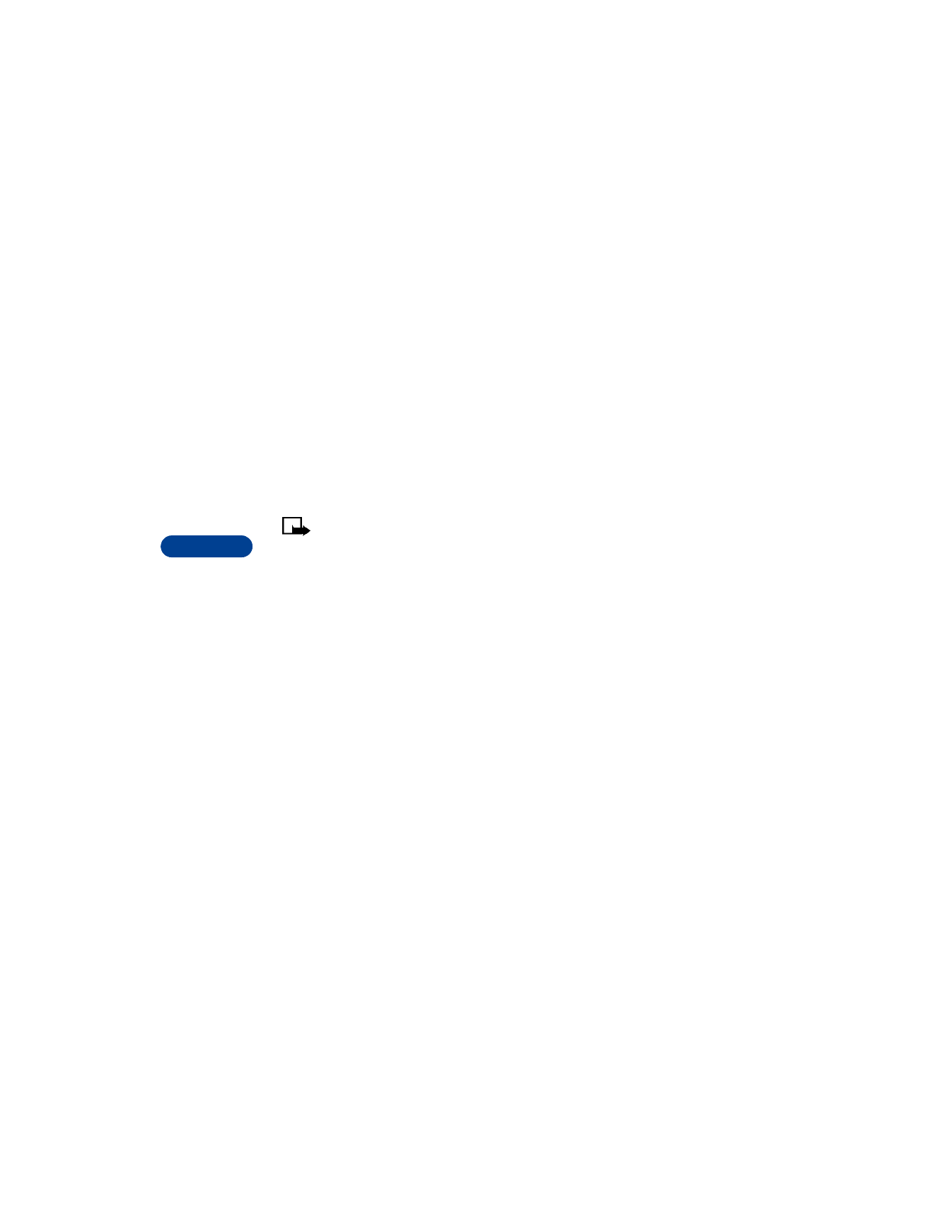
All sent data
•
All received data
Clear the data counter
1
Press Menu 2 7 (Call log > GPRS data counter).
2
Scroll to Clear counters, then press Select.
3
Enter your security code, then press OK.

[ 51 ]
Check call history
9
Check the connection timer
Note: The time is displayed in hours:minutes:seconds format.
1
Press Menu 2 8 (Call log > GPRS connection timer).
2
Scroll to the information you are interested in viewing.
Your options include the following:
•
Duration of last session
•
Duration of all sessions
Clear the connection timer
1
Press Menu 2 8 (Call log > GPRS connection timer).
2
Scroll to Clear timers and press Select.
3
Enter your security code, then press OK.
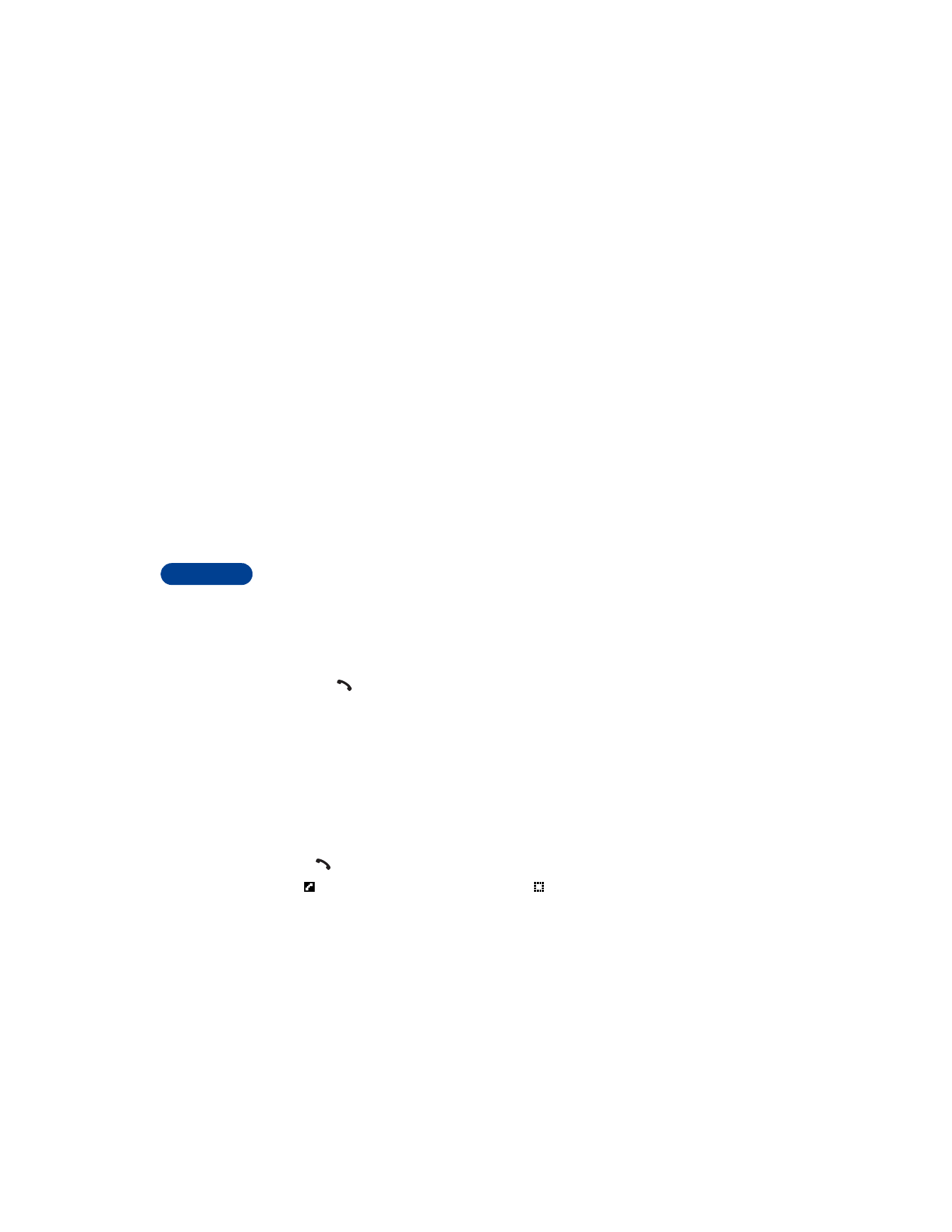
10
[ 52 ]