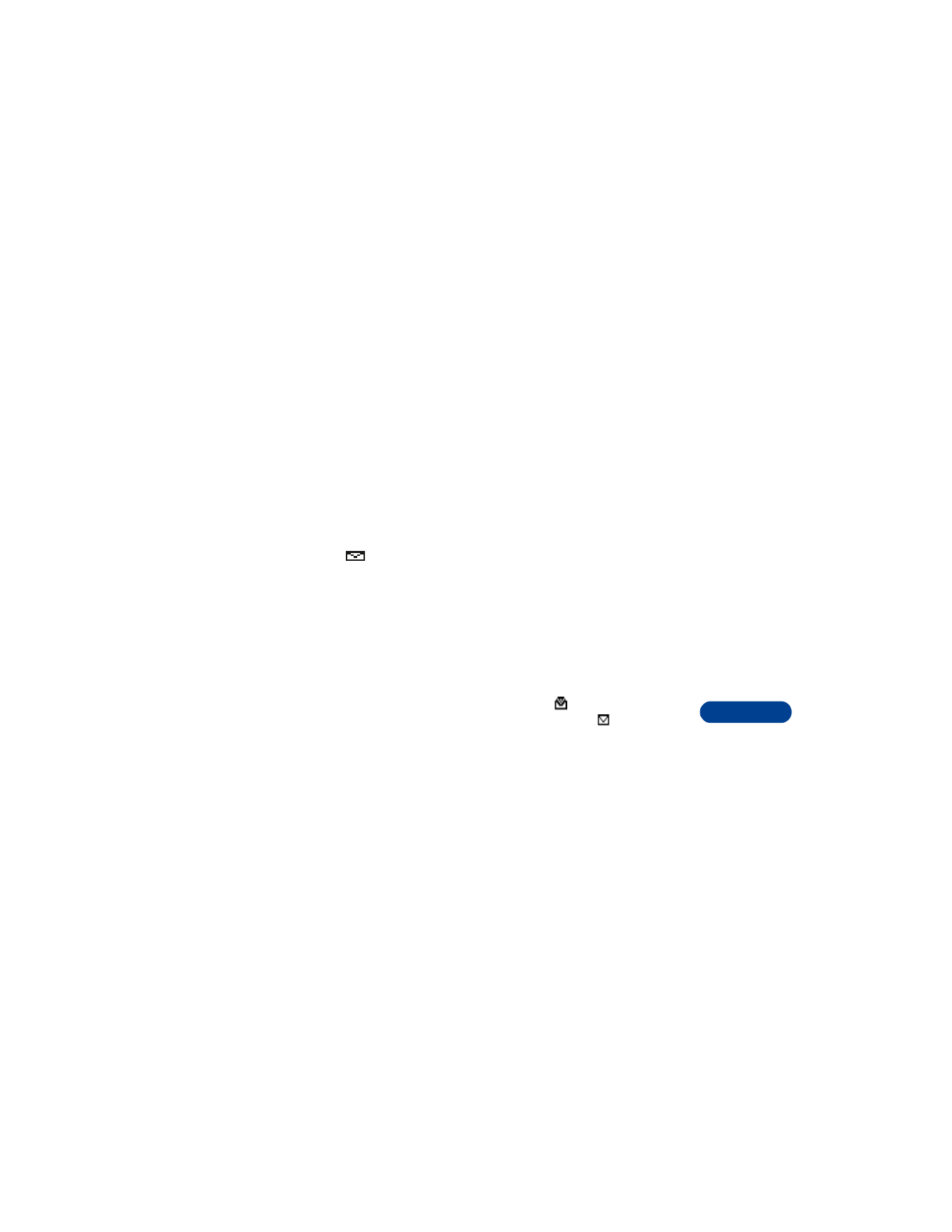
Read new text messages
When you receive a text message, the phone displays Message received
and the
indicator, and makes a sound.
To read the message now, press Show.
Read new text messages later
1
When you receive a text message, press Exit.
2
Later when you want to read the message, press Menu, then press Select.
3
Scroll to Inbox, then press Select.
A list of message headers is displayed. The
icon in front of the
header indicates that a message has been read. The
icon indicates
that a message has not yet been read.
4
Scroll to the message you want, then press Select.
5
If the message is long, use the scroll keys to scroll through the message.

15
[ 100 ]
Choose text message options
While reading or viewing a message, you can choose one of the
following options:
Choice
What it does
Erase
Allows you to delete the message.
Reply
Allows you to choose templates, use standard replies
“Yes,” “No,” “Thank you,” or compose your own reply
from a blank screen.
Use
number
Allows you to extract numbers from the current message.
The phone goes through and gathers all phone numbers
in the message, including the originating address.
Forward
Allows you to send the message to another recipient.
Forward
options
Allows you to send your message to many recipients.
Edit
Allows you to modify the message.
Move
Allows you to move the message to the Outbox or Archive,
for example.
Rename
Allows you to enter a new title for the message.
Copy to
calendar
Copies the message to your phone’s calendar as a
reminder note.
Details
Shows, for example, the sender’s name and phone number,
message center used, reception date and time.
Font size
Allows you to choose a small or large font size.
Save
picture
Allows you to save a picture to the template folder.

[ 101 ]
Communicate with text messages
15