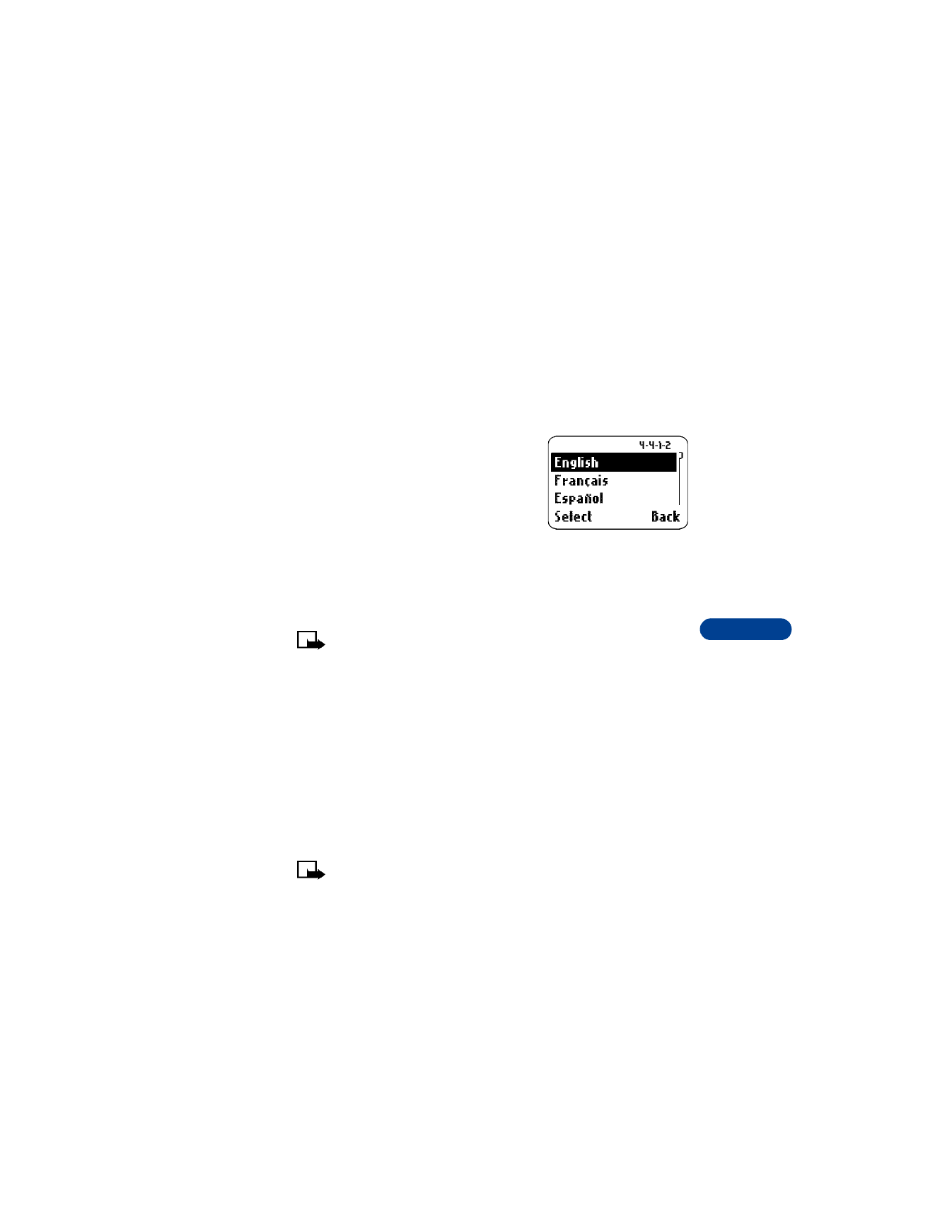
You can choose your phone’s display
language.
1
Press Menu 4 4 1 (Settings > Phone
settings > Language).
2
Scroll to the language you want, then
press Select.
• SET UP THE CLOCK
Your phone has an internal clock that can be displayed on the Start screen.
It also features an alarm clock (see “Use the alarm clock” on page 118).
Note: You may need to set the clock each time the battery runs
out or is removed and reinstalled.