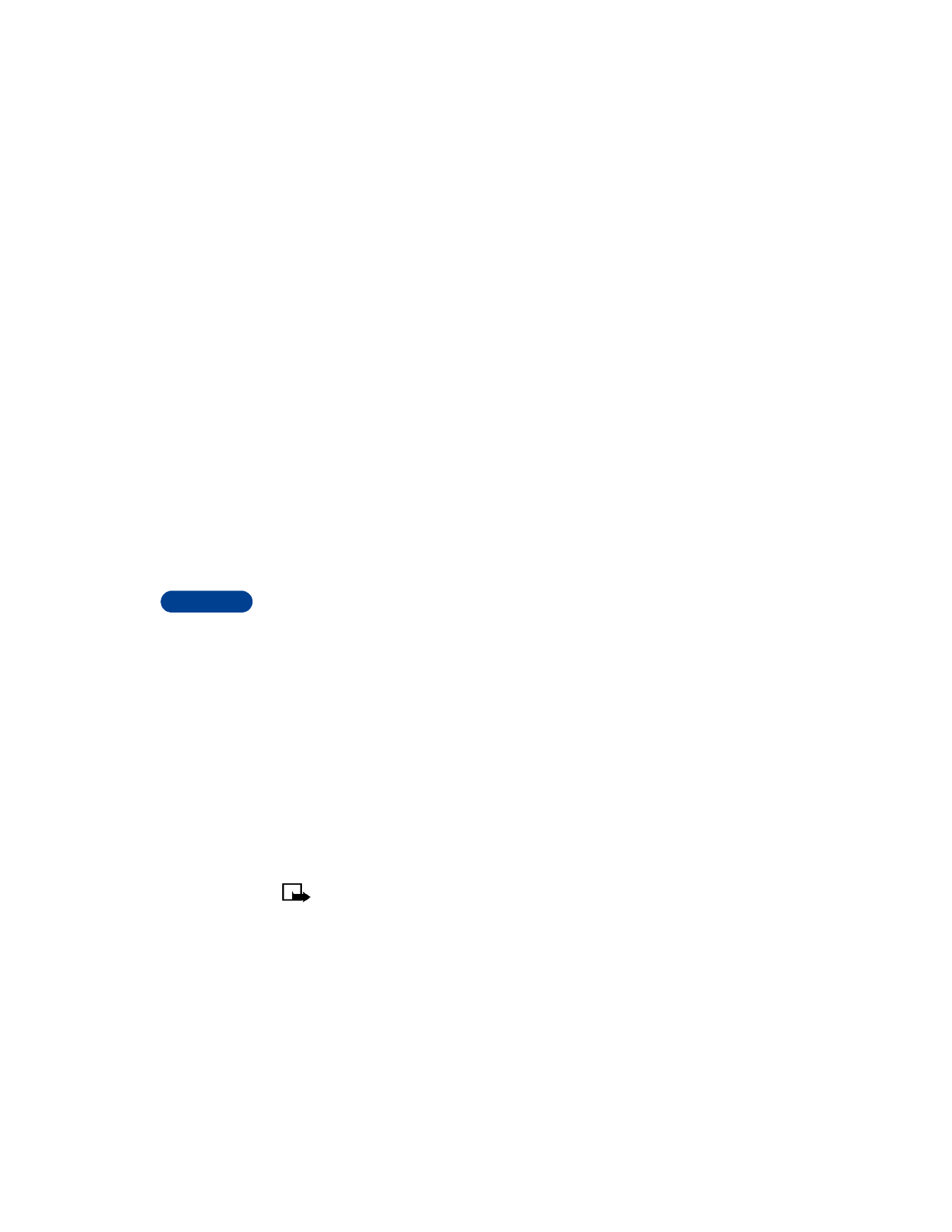
Erase voice tag? appears.
4
Press OK to erase the voice tag.
• USE VOICE COMMANDS
The voice command feature allows access to handsfree operation for
certain phone functions. Voice commands work similar to voice dialing.
Before using voice commands, you must first associate a voice tag to
the phone function.
Note: You do have to press a button to activate the command, see
“Activate a voice command” on page 72.

[ 71 ]
Use voice features
11
View available functions
To see which functions in your phone work with voice commands:
Press Menu 10 2 (Extras > Voice commands) and scroll through the list
of features.
Add a voice tag for the command
1
Press Menu 10 2 (Extras > Voice commands).
2
Scroll to the phone feature you want, then press Select.
3
Press Options.
Add command appears on the screen.
4
Press Select.
5
Press Start, then speak the voice tag clearly into the microphone.
Note: Do NOT press Quit unless you want to cancel the recording.
Phone
feature
Use a voice tag to select a profile or
activate a feature
Profiles
Normal
Silent
Meeting
Outdoor
Pager
Voice
mailbox
Call voice mailbox
Infrared
Activate infrared
Voice
recorder
Record

11
[ 72 ]
The phone replays then saves the recorded tag. The
icon appears next
to commands that have voice tags assigned.
Activate a voice command
After you associate a voice tag with a phone feature, you can issue a
command by speaking the voice tag. There are 3 ways to activate a
voice command:
1
If you have the headset attached, press and hold the headset button.
OR
Press and hold Names.
OR
Press and hold the volume down key.
2
When Please speak now appears, pronounce the voice tag clearly
into the microphone. When the phone finds the tag, Found appears,
and the command is issued.
Note: You cannot use voice commands if you are actively sending
or receiving data using the GPRS connection.
Work with an existing voice command tag
After you have associated a voice tag to a command, you can choose to
playback a tag, change a tag or erase a tag.
1
Press Menu 10 2 (Extras > Voice commands).
2
Scroll to the feature, then press Select.
3
Press Options.
4
Scroll to Playback, Change or Erase, then press Select.
5
Follow the prompts on the screen.
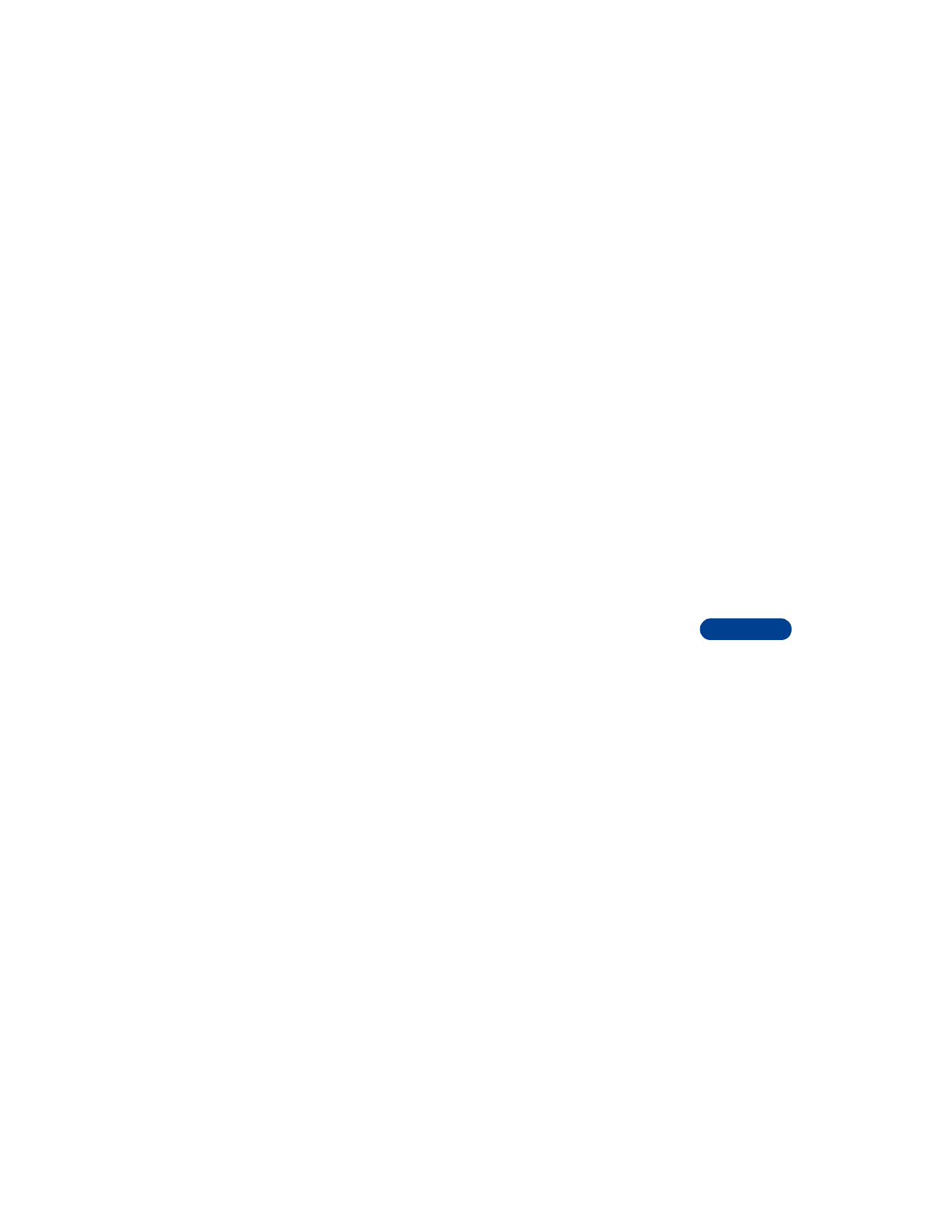
[ 73 ]
Personalize your phone
12